Very Long days back I released a commercial script called Wall Script 4.0, It is a rich Jquery, PHP, MySQL application and collaboration of 9lessons blog tutorials. After many requests I’m releasing Wall Script 5.0 with extra features like friend relations, user authentication, news feed with existing Wall Script 4.0 features and implemented latest Jquery plugins Don't miss the video demo. Thanks

 Download Script
Download Script  Website Page
Website PageDatabase
Database design for Facebook wall script. Contains five tables Users, Friends,Messages, Comments and User_uploads. Friends newly added table for friend relations.
What's New?
Included friends relations, follow and follower system, friends news feed, improved message timestamp using jquery.timeago plugin, tooltips and many more.
Features List
 | Wall Script 4.0 | Wall Script 5.0 |
|---|---|---|
| Price | $19 | $29 |
| PHP, MySQL & Jquery | PHP, MySQL & Jquery | |
| PayPal | ||
| MoneyBookers | ||
| Instant Image Uploads | Yes | Yes |
| Webcam Snaps | Yes | Yes |
| Expandable URLs Youtube & Vimeo | Yes | Yes |
| Friend's News Feed | No | Yes |
| Profile Feed | Yes | Yes |
| Friend Relations | No | Yes |
| Follow Button | No | Yes |
| Autosuggestion Search | No | Yes |
| Friendly URLs | No | Yes |
| URL Redrections .htaccess | No | Yes |
| Login | No | Yes |
| Registration | No | Yes |
More Updates Button | Yes | Yes |
Foreign Language Support | Yes | Yes |
Script Filter | Yes | Yes |
Text to Link | Yes | Yes |
Comments | Yes | Yes |
Timeline | Yes | Yes |
Customization | Yes | Yes |
Upgrade |
Note: After the payment is successful, you will get wall.zip file fromsrinivas@9lessons.info within 24 hours. If you have any further queries then you can contact on this mail id.
Upgrade: If you already bought Wall Script 4.0, you will get latest Wall Script 5.0 for10$.
Friend's News Feed

Follow and Follower Button

Friend Relations
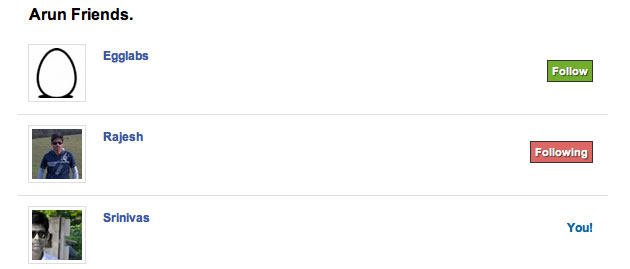
Friendly URLs .htaccess Redirections

Autosuggestion Users Search

Timeline

Instant Photos Uploads

Comments

Collapsed Comments

Expandable URLs Youtube & Vimeo

Webcam Snaps
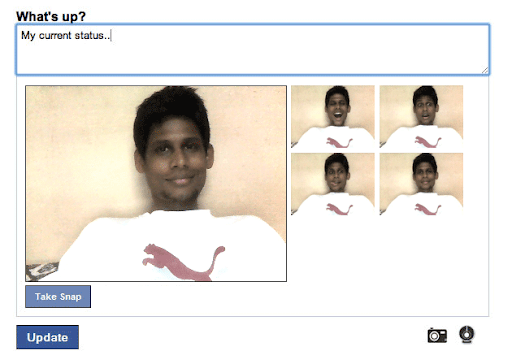
Foreign Language Support
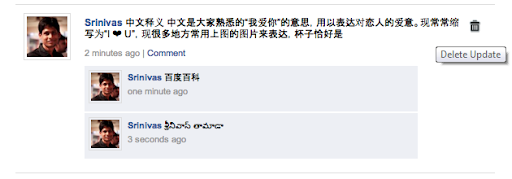
More Button

Script Filter + Text to Link

Installation
Step 1
Extract wall.zip into htdocs or www folder using Winzip software. Create Mysql database wall and find out wall.sql and import using PhyMyAdmin or MySQL query browser.
Step 2
MySQL database configuration settings.db.php
You have to modify Host, Username and Password. If you want to enable Gravatar image make it $gravatar=1. You can change $perpage value for more button.
<?php
define('DB_SERVER', 'Host');
define('DB_USERNAME', 'User Name');
define('DB_PASSWORD', 'Password');
define('DB_DATABASE', 'Database');
$connection = mysql_connect(DB_SERVER, DB_USERNAME, DB_PASSWORD) ordie(mysql_error());
$database = mysql_select_db(DB_DATABASE) or die(mysql_error());
mysql_query ("set character_set_results='utf8'");
$path = "uploads/";
$perpage='10'; // Updates perpage
$base_url='http://localhost/wall/'; //Eg: http://www.abc.com/
$gravatar=1; // 0 false 1 true gravatar image
$rowsPerPage=10; //friends list
?>
define('DB_SERVER', 'Host');
define('DB_USERNAME', 'User Name');
define('DB_PASSWORD', 'Password');
define('DB_DATABASE', 'Database');
$connection = mysql_connect(DB_SERVER, DB_USERNAME, DB_PASSWORD) ordie(mysql_error());
$database = mysql_select_db(DB_DATABASE) or die(mysql_error());
mysql_query ("set character_set_results='utf8'");
$path = "uploads/";
$perpage='10'; // Updates perpage
$base_url='http://localhost/wall/'; //Eg: http://www.abc.com/
$gravatar=1; // 0 false 1 true gravatar image
$rowsPerPage=10; //friends list
?>
Wall_Updates.php
Here you have to maintain same $pageper value for more button.
<?php
class Wall_Updates
{
public $perpage = 10; // Uploads perpage
................
................
}
?>
class Wall_Updates
{
public $perpage = 10; // Uploads perpage
................
................
}
?>
Step 3
Webcam snaps configuration.wall.js
Here you can set the webcamtotal value. I recommend 1 or 2 it's depends on your server capability.
$(document).ready(function()
{
var webcamtotal=2;// Snaps Count Min 1 and Max 6
...........
...........
}
{
var webcamtotal=2;// Snaps Count Min 1 and Max 6
...........
...........
}
Step 4
Give read and write permission to the uploads folder, I recommend use XAMPP server.
Installation Video




0 comments:
Post a Comment
Thanks For your comment.